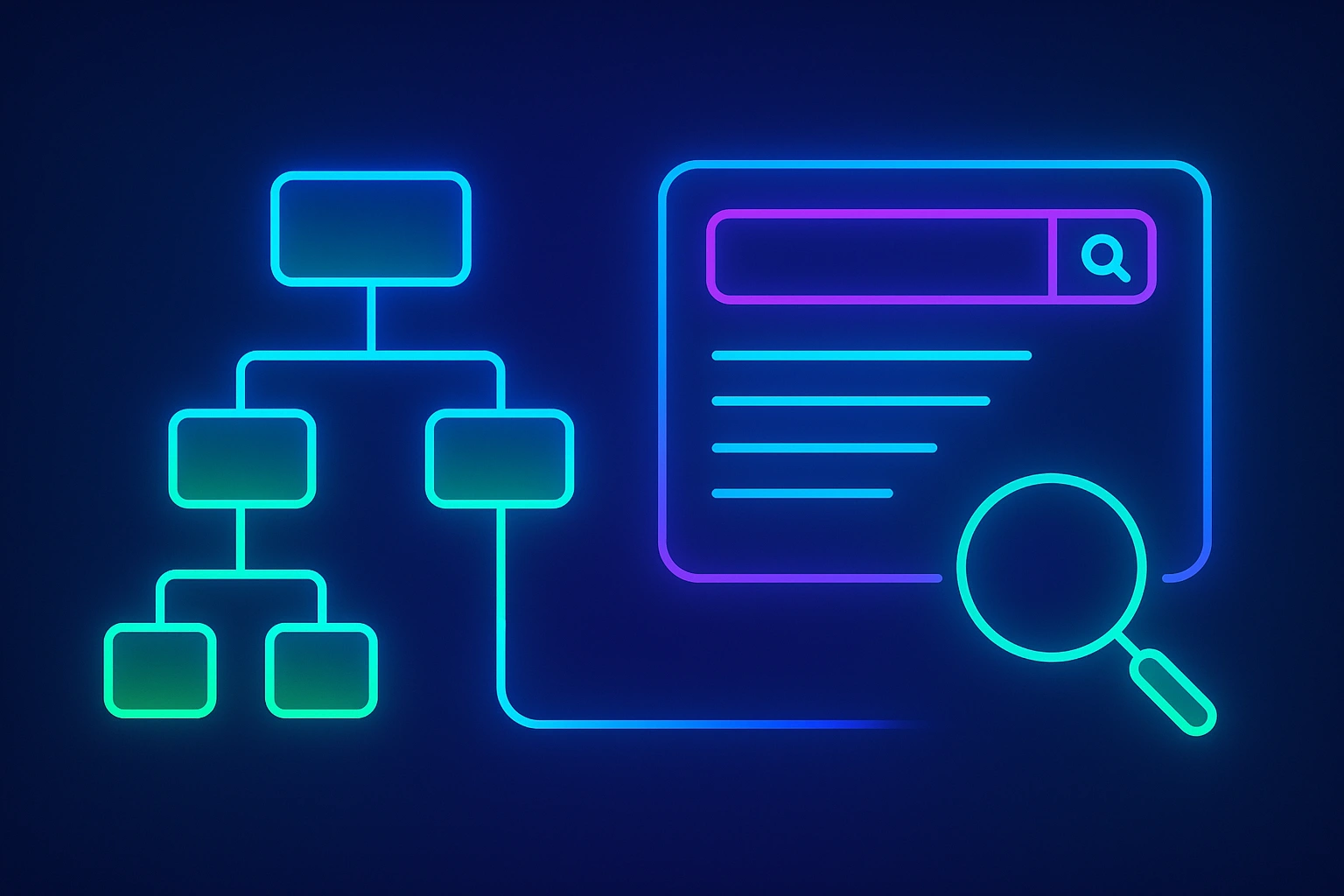
In the competitive digital landscape of 2025, having a visually appealing website is no longer enough. Your website’s architecture—specifically its page hierarchy—serves as the backbone of your entire SEO strategy. Think of it as the blueprint of a building: without a solid foundation and logical structure, everything built on top becomes unstable.
A website page hierarchy refers to the organization and interconnection of your web pages, creating a clear pathway from your homepage to every piece of content on your site. This organizational structure isn’t just about keeping things tidy; it’s a critical ranking factor that directly influences how search engines perceive, crawl, and rank your website.
In this comprehensive guide, we’ll explore why page hierarchy matters, how it impacts your SEO performance, and provide actionable strategies to optimize your website structure for maximum visibility and user satisfaction.
Table of Contents
Why Website Hierarchy Matters for SEO
1. Search Engine Understanding and Crawlability
Google’s sophisticated algorithms need to understand your website’s structure to effectively index and rank your pages. A well-defined hierarchy acts as a roadmap for search engine bots, clearly indicating which pages are most important and how they relate to one another.
When your site has a logical hierarchy, search engines can efficiently allocate their crawl budget—the number of pages Googlebot crawls on your site within a given timeframe. Pages positioned higher in your hierarchy (closer to the homepage) receive more frequent crawls and are deemed more important. This proximity to the homepage passes what SEO professionals call “link equity” or “page authority” down through your site structure.
2. Enhanced User Experience and Navigation
Your website hierarchy directly impacts how visitors interact with your site. A clear, intuitive structure allows users to find information quickly and effortlessly. When visitors can easily navigate from broad categories to specific content, they’re more likely to:
- Spend more time on your site (increased dwell time)
- Visit multiple pages (reduced bounce rate)
- Complete desired actions (higher conversion rates)
- Return to your site in the future (improved brand loyalty)
Research shows that users form opinions about websites within 50 milliseconds. If they can’t quickly understand how to navigate your site, they’ll leave—and search engines notice these behavioral signals.
3. Improved Indexing Efficiency
Search engines discover content through links. A hierarchical structure ensures that every important page is connected through a logical chain of links from your homepage. This prevents “orphan pages”—content that exists on your site but isn’t linked from anywhere, making it invisible to both users and search engines.
A well-planned hierarchy ensures comprehensive indexing, meaning all your valuable content gets discovered, evaluated, and potentially ranked by search engines.
The Anatomy of Effective Website Hierarchy
The Pyramid Structure
The most effective website hierarchy follows a pyramid model:
Level 1: Homepage Your homepage sits at the top, serving as the main hub that connects to all major sections of your site. It should clearly present your primary categories and most important pages.
Level 2: Main Categories. These are your primary topic areas or service categories. For an e-commerce site, this might be product categories like “Men’s Clothing” or “Electronics.” For a blog, these could be main topics like “Digital Marketing” or “Content Strategy.”
Level 3: Subcategories. These pages dive deeper into specific aspects of your main categories. Under “Men’s Clothing,” you might have “Shirts,” “Pants,” and “Accessories.”
Level 4: Individual Page.s These are your specific product pages, blog posts, or detailed content pages. They represent the deepest level of your hierarchy and contain the most specific information.
Best Practices for Optimizing Your Website Hierarchy
1. Implement the 3-Click Rule
Users should be able to reach any page on your website within three clicks from the homepage. This rule ensures that:
- Important content is easily accessible
- Users don’t get frustrated navigating deep into your site
- Search engines can efficiently crawl all your pages
- Link equity flows effectively throughout your site
2. Create a Logical URL Structure
Your URLs should reflect your hierarchy. A well-structured URL tells both users and search engines what to expect on a page:
Good Example: www.yoursite.com/digital-marketing/seo/technical-seo
Poor Example: www.yoursite.com/page?id=12345
Keep URLs short, descriptive, and include relevant keywords. Each level of your URL should represent a step in your hierarchy.
3. Utilize Breadcrumb Navigation
Breadcrumbs are navigational aids that show users their current location within your site’s hierarchy:
Home > Digital Marketing > SEO > Technical SEO
Benefits of breadcrumbs include:
- Improved user experience and reduced bounce rates
- Enhanced internal linking structure
- Rich snippets in search results (breadcrumb markup)
- Clear indication of content relationships for search engines
4. Develop a Comprehensive XML Sitemap
An XML sitemap is a file that lists all important pages on your website, helping search engines discover and index your content. Your sitemap should:
- Include all valuable pages you want indexed
- Exclude duplicate, low-quality, or administrative pages
- Be updated regularly as you add new content
- Be submitted to Google Search Console
5. Optimize Your Internal Linking Strategy
Internal links are the threads that weave your hierarchy together. They:
- Guide users through your content
- Distribute page authority throughout your site
- Help search engines understand content relationships
- Improve crawlability and indexation
Use descriptive anchor text that tells users and search engines what they’ll find on the linked page. Link from high-authority pages (like your homepage) to important deeper pages to pass authority.
6. Create Category and Hub Pages
Hub pages serve as comprehensive resources on broad topics, linking out to related subtopics. They:
- Establish your site as an authority on specific subjects
- Organize related content logically
- Improve internal linking structure
- Provide value to users seeking comprehensive information
Common Website Hierarchy Mistakes to Avoid
1. Overly Complex Structures
Having too many levels in your hierarchy makes content hard to find. If users need to click through six or seven pages to find what they’re looking for, you’ve gone too deep.
2. Inconsistent Organization
Mixing different organizational principles confuses both users and search engines. Choose a consistent structure (by topic, by product type, by audience, etc.) and stick with it.
3. Duplicate Content Across Categories
When the same content appears in multiple categories, it can create confusion and dilute your SEO efforts. Each piece of content should have one primary location in your hierarchy.
4. Neglecting Mobile Navigation
With mobile-first indexing, your hierarchy must work seamlessly on mobile devices. Hamburger menus, collapsible categories, and responsive design are essential.
Technical Implementation Strategies
Schema Markup for Site Structure
Implement breadcrumb schema markup to help search engines understand your hierarchy:
json{
"@context": "https://schema.org",
"@type": "BreadcrumbList",
"itemListElement": [{
"@type": "ListItem",
"position": 1,
"name": "Home",
"item": "https://example.com"
},{
"@type": "ListItem",
"position": 2,
"name": "SEO Services",
"item": "https://example.com/seo-services"
}]
}Navigation Menu Optimization
Your main navigation should:
- Include your most important categories
- Use clear, descriptive labels
- Be accessible on every page
- Include dropdown menus for subcategories when appropriate
Footer Navigation
Your footer can reinforce your hierarchy by including:
- Links to main categories
- Important pages (About, Contact, Privacy Policy)
- Popular or recent content
- Sitemap link
Measuring the Success of Your Hierarchy
Track these metrics to evaluate your website hierarchy:
- Organic Traffic Growth: Monitor overall organic traffic trends
- Pages Per Session: Users should visit multiple pages if navigation is intuitive
- Bounce Rate: A high bounce rate may indicate navigation problems
- Average Session Duration: Engaged users spend more time on well-structured sites
- Crawl Stats in Google Search Console: Monitor how efficiently Google crawls your site
- Index Coverage: Ensure important pages are being indexed
Conclusion: Structure Equals Success
Your website’s page hierarchy is far more than a technical consideration—it’s a strategic asset that influences every aspect of your SEO performance. A well-planned hierarchy creates a win-win situation: search engines can easily crawl and understand your site, while users enjoy seamless navigation and quick access to the information they need.
By implementing the strategies outlined in this guide—clear pyramidal structure, logical URLs, breadcrumb navigation, comprehensive sitemaps, and strategic internal linking—you’ll build a solid foundation for long-term SEO success.
Remember, optimizing your website hierarchy isn’t a one-time task. As your site grows and evolves, regularly audit your structure to ensure it remains logical, efficient, and user-friendly. The investment you make in your site’s architecture today will pay dividends in improved rankings, increased traffic, and better user engagement for years to come.

